Watch Youtube w/o Buffering
Supports
Firefox Google Chrome For Firefox
For Firefox Browser
For FireFox
Download Greasemonkey Addons Link:
https://addons.mozilla.org/en-US/firefox/addon/greasemonkey
Then installed the GreaseMonkey.
For Google Chrome No need Any Scripts Manager For Firefox
For FireFox
Download Userscripts Updater from Userscripts Link:
http://userscripts.org/scripts/show/26062
For FireFox
Then Download this Youtube Enchancer Link:
http://userscripts.org/scripts/show/33042
For Google Chrome
First: in the Google Chrome Desktop Shortcuts click Right Click.
Then Click Properties find the Target: "C:\Program Files\Google\Chrome\Application\chrome.exe"
Change it to chrome.exe
Then click Apply and Ok.
Go to Userscripts Updater Site.
Userscripts Updater site:
http://userscripts.org/scripts/show/26062
Dont Click Install in the Userscripts Updater.
Insted you click ..Right Click in Install
Then Save the File in any Folder Click Ok.
Now Go to your Google Chrome Browser
Open the Extensions Wrench Click Tools Click Extension,
Drag the File you download before Then you will see the popup.. Do you wish to install Userscripts Updater Click add.
–enable-user-scripts
Go to Youtube Updater site
Youtube Updater site:
http://userscripts.org/scripts/show/33042
Dont Click Install in the Userscripts Updater.
Insted you click ..Right Click in Install
(Right click then Save Link as)
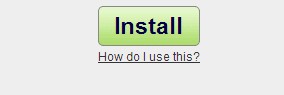
Then Save the File in any Folder Click Ok.
Now Go to your Google Chrome Browser
Open the Extensions Wrench Click Tools Click Extension,
Drag the File you download before Then you will see the popup.. Do you wish to install Userscripts Updater Click add.
–enable-Youtube Enhancer
Then Restart Google Chrome
Now Enjoy Watching movies on youtube Or other Streaming Sites w/o Buffering :)
Firefox Google Chrome For Firefox
For Firefox Browser
For FireFox
Download Greasemonkey Addons Link:
https://addons.mozilla.org/en-US/firefox/addon/greasemonkey
Then installed the GreaseMonkey.
For Google Chrome No need Any Scripts Manager For Firefox
For FireFox
Download Userscripts Updater from Userscripts Link:
http://userscripts.org/scripts/show/26062
For FireFox
Then Download this Youtube Enchancer Link:
http://userscripts.org/scripts/show/33042
Restart your Firefox Browser..
For Google Chrome
First: in the Google Chrome Desktop Shortcuts click Right Click.
Then Click Properties find the Target: "C:\Program Files\Google\Chrome\Application\chrome.exe"
Change it to chrome.exe
Then click Apply and Ok.
Go to Userscripts Updater Site.
Userscripts Updater site:
http://userscripts.org/scripts/show/26062
Dont Click Install in the Userscripts Updater.
Insted you click ..Right Click in Install
(Right click then Save Link as)
Then Save the File in any Folder Click Ok.
Now Go to your Google Chrome Browser
Open the Extensions Wrench Click Tools Click Extension,
Drag the File you download before Then you will see the popup.. Do you wish to install Userscripts Updater Click add.
–enable-user-scripts
Go to Youtube Updater site
Youtube Updater site:
http://userscripts.org/scripts/show/33042
Dont Click Install in the Userscripts Updater.
Insted you click ..Right Click in Install
(Right click then Save Link as)
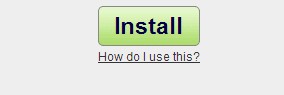
Then Save the File in any Folder Click Ok.
Now Go to your Google Chrome Browser
Open the Extensions Wrench Click Tools Click Extension,
Drag the File you download before Then you will see the popup.. Do you wish to install Userscripts Updater Click add.
–enable-Youtube Enhancer
Then Restart Google Chrome
Now Enjoy Watching movies on youtube Or other Streaming Sites w/o Buffering :)




























0 comments:
Post a Comment
Note: only a member of this blog may post a comment.